Join & Borrow
Discover limitless possibilities at WBRL with your library card!
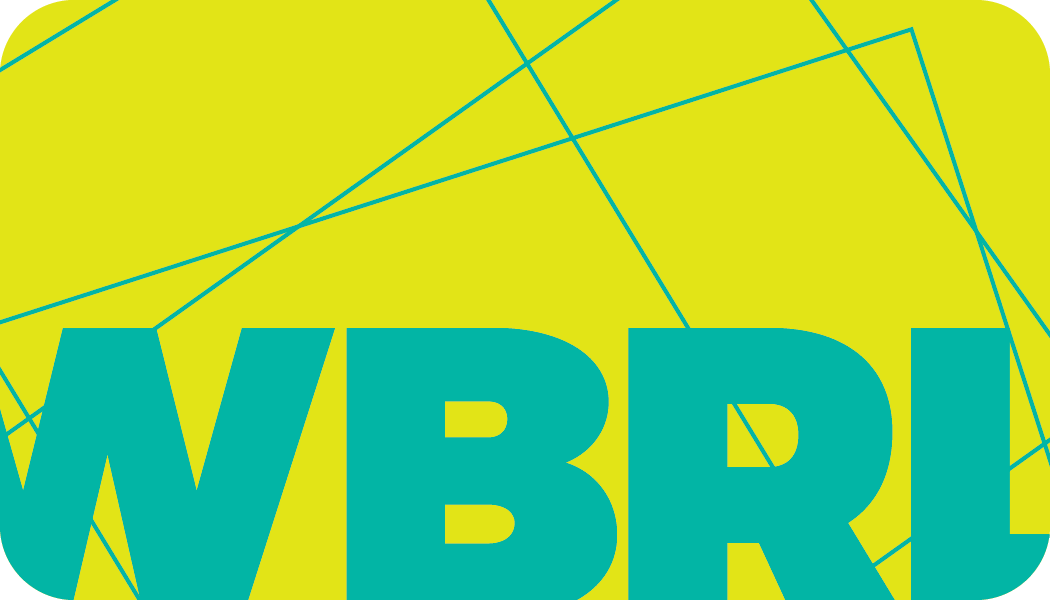
Everyone is welcome at WBRL. During open hours, you can visit, browse our collections, attend a program, or use a public computer!
Signing up for a free WBRL card gets you even more!
Borrow and take home an endless supply of books, DVDs, Blu-rays, video games, and activity and technology kits.
Access digital content, including eBooks, eAudiobooks, streaming movies and music, and educational databases.
Ready to sign up?
Library Card Options
Library Card FAQs
-
You can sign up for a free library card by visiting WBRL in person. You will need photo ID that has your name and address in the Regional Municipality of Wood Buffalo on it. If you are 15 and under, you'll need to bring a parent or guardian to sign you up.
You can also sign up for a 30-day trial library card online to place holds and try out online resources. Then come into the library and swap your online card for a resident card with photo ID and proof of RMWB address.
-
Yes, you can sign up for a card online!
It may take up to 2 business days to receive your card information.
If you sign up for your card online, your card will expire after one month. Come into the library and swap your online card for a resident card. We will need to verify your address; please bring photo ID and proof of address in the Regional Municipality of Wood Buffalo. If you are 15 and under, you'll need to bring a parent or guardian with you.
-
If you are new to the Regional Municipality of Wood Buffalo and haven't updated your ID, WBRL can help! Bring in a piece of mail or a bill that shows your name and address in the RMWB, along with your ID. If you don't have anything with your RMWB address, we can mail you a postcard and temporarily sign you up for an Access card so you can check out up to 2 items and access online resources.
If you are visiting the RMWB and have a card at your home library in Alberta, sign up for ME Libraries to check out items from our collection (no online resource access).
We also have a non-resident card for people who are not eligible for a resident, ME Libraries, or TAL card. A $15 non-resident fee applies. (No online resource access).
Stop by the library to chat with us and we'll find an option that works for you!
-
WBRL library cards are free for residents of the Regional Municipality of Wood Buffalo, First Nations Reserves, and Métis Settlements.
For non-residents, the annual card fee is $15.
New in the WBRL Collection
Borrowing FAQs
-
Print Items (Books, Magazines) 21 days Media Items (DVDs, Blu-Rays, Video Games, CDs) 21 days Kits and Fun Boxes 21 days Equipment 21 days MIP Go Pass 7 days Patrons in rural communities receive a 6 week loan period.
Many items will automatically renew up to 3 times, if another patron does not have a hold.
Online Resources
- hoopla eBooks, eAudiobooks, and streaming content: 21 days
- Overdrive/Libby eBooks and eAudiobooks: 14 days
-
There are no limits on print items (books, magazines, etc.) and movies. You can borrow as many as you like!
Video Games 10 items at a time per card Fun boxes and kits 2 items at a time per card Equipment (e.g. laptops, iPads, etc.) 1 item at a time per card
MIP Go Pass 1 item at a time per card Online Resources
- Overdrive/Libby eBooks and eAudiobooks: 5 items at a time per card.
- hoopla eBooks, eAudiobooks, and streaming content: 10 items per card per month.
-
WBRL does not keep records of your borrowing without your permission. However, you can enable the Borrowing History feature through your online account.
To enable or disable Borrowing History
- Log in to your account.
- Under Account Preferences, click "Borrowing History".
- Use the button to enable/disable Borrowing History feature.
Your history starts with the first item you borrow after turning on the Borrowing History feature.
To view your Borrowing History
- Log in to your account.
- In the menu, click "My Library Dashboard".
- Under My Borrowing, click "Borrowing History".










