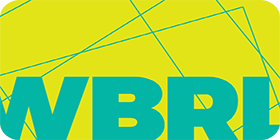Technology Services
Public Computers
WBRL offers multiple computers throughout the library for free public use. Book them using your library card or by getting a guest pass from the Service Desk. These are available on a first-come, first-serve basis and cannot be booked in advance. All computers contain standard software.
Our Children's computers include two fantastic gaming platforms, Steam and Epic Games.
We also offer the Hublet self-serve tablet lending station on the main floor of the library. Adult cardholders, or teens and children accompanied by an adult cardholder, can borrow a tablet (for in-library use only) for up to 3hrs.


Printing & Photocopying
Printing services are available from all printers within the library as well as your personal devices. All print jobs are released from the Print Release Terminal, located beside the Public Computers.
Photocopying is also available at our photocopier located across from the Service Desk on the Main Floor.
Fees:
- Black & White: $.10/page
- Colour: $.20/page
Printing FAQs
-
Yes, you can print from both! WBRL public computers have direct access to our printers and you simply send the print job and visit our Service Desk to pick it up.
Printing Costs
- $.10 per page, Black & White
- $.20 per page, Colour
Print from Your Own Device
You can send documents to our printers from your own device. To get started:
Upload the File, opens a new window
Enter the Printer ID 108815 and follow the instructions on the screen.
Tech to Go
Tech to Go is our circulating technology collection supported by the Government of Canada’s Healthy Communities Initiative and Wood Buffalo Community Foundation.
With your free library membership, you can borrow from this collection to explore, stay connected, and work from wherever you may be.

Technology FAQs
-
Public computers are available on a first-come, first-served basis and may not be booked in advance. Simply visit a self check out to sign up with your library card or visit a Service Desk for a guest pass.
-
Yes! WBRL offers WiFi free of charge. The password is the same as the network name.
-
Yes, you can print from both! WBRL public computers have direct access to our printers and you simply send the print job and visit our Service Desk to pick it up.
Printing Costs
- $.10 per page, Black & White
- $.20 per page, Colour
Print from Your Own Device
You can send documents to our printers from your own device. To get started:
Upload the File, opens a new window
Enter the Printer ID 108815 and follow the instructions on the screen.
-
WBRL staff will offer limited help with technical issues like printing or hardware issues, but we are not able to offer on the spot help with usage of the computers such as document writing or email issues. Patrons are advised to have standard computer literacy to use public computers. There are links to a Tutorial/FAQ, and websites to learn computer skills accessible directly from the desktop.
If patrons are looking for in-depth technology assistance, using our public computers or their own personal device, they can request a one-on-one session using Book a Library Associate.